aaac7fed
 liuqimichale
add liuqimichale
add
|
1
2
3
4
5
6
7
8
9
10
11
12
13
14
15
16
17
18
19
20
21
22
23
24
25
26
27
28
29
30
31
32
33
34
35
36
37
38
39
40
41
42
43
44
45
46
47
48
49
50
51
52
53
54
55
56
57
58
59
60
61
62
63
64
65
66
67
68
69
70
71
72
73
74
75
76
77
78
79
80
81
82
83
84
85
86
87
88
89
90
91
92
93
94
95
96
97
98
99
100
101
102
103
104
105
106
107
108
109
110
111
112
113
114
115
116
117
118
119
120
121
122
123
124
125
126
127
128
129
130
131
132
133
134
135
136
137
138
139
140
141
142
143
144
145
146
147
148
149
150
151
152
153
154
155
156
157
158
159
160
161
162
163
164
165
166
167
168
169
170
171
172
173
174
175
176
177
178
179
180
181
182
183
|
# require-directory
Recursively iterates over specified directory, `require()`'ing each file, and returning a nested hash structure containing those modules.
**[Follow me (@troygoode) on Twitter!](https://twitter.com/intent/user?screen_name=troygoode)**
[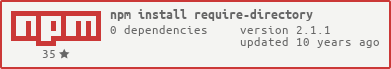](https://nodei.co/npm/require-directory/)
[](http://travis-ci.org/troygoode/node-require-directory)
## How To Use
### Installation (via [npm](https://npmjs.org/package/require-directory))
```bash
$ npm install require-directory
```
### Usage
A common pattern in node.js is to include an index file which creates a hash of the files in its current directory. Given a directory structure like so:
* app.js
* routes/
* index.js
* home.js
* auth/
* login.js
* logout.js
* register.js
`routes/index.js` uses `require-directory` to build the hash (rather than doing so manually) like so:
```javascript
var requireDirectory = require('require-directory');
module.exports = requireDirectory(module);
```
`app.js` references `routes/index.js` like any other module, but it now has a hash/tree of the exports from the `./routes/` directory:
```javascript
var routes = require('./routes');
// snip
app.get('/', routes.home);
app.get('/register', routes.auth.register);
app.get('/login', routes.auth.login);
app.get('/logout', routes.auth.logout);
```
The `routes` variable above is the equivalent of this:
```javascript
var routes = {
home: require('routes/home.js'),
auth: {
login: require('routes/auth/login.js'),
logout: require('routes/auth/logout.js'),
register: require('routes/auth/register.js')
}
};
```
*Note that `routes.index` will be `undefined` as you would hope.*
### Specifying Another Directory
You can specify which directory you want to build a tree of (if it isn't the current directory for whatever reason) by passing it as the second parameter. Not specifying the path (`requireDirectory(module)`) is the equivelant of `requireDirectory(module, __dirname)`:
```javascript
var requireDirectory = require('require-directory');
module.exports = requireDirectory(module, './some/subdirectory');
```
For example, in the [example in the Usage section](#usage) we could have avoided creating `routes/index.js` and instead changed the first lines of `app.js` to:
```javascript
var requireDirectory = require('require-directory');
var routes = requireDirectory(module, './routes');
```
## Options
You can pass an options hash to `require-directory` as the 2nd parameter (or 3rd if you're passing the path to another directory as the 2nd parameter already). Here are the available options:
### Whitelisting
Whitelisting (either via RegExp or function) allows you to specify that only certain files be loaded.
```javascript
var requireDirectory = require('require-directory'),
whitelist = /onlyinclude.js$/,
hash = requireDirectory(module, {include: whitelist});
```
```javascript
var requireDirectory = require('require-directory'),
check = function(path){
if(/onlyinclude.js$/.test(path)){
return true; // don't include
}else{
return false; // go ahead and include
}
},
hash = requireDirectory(module, {include: check});
```
### Blacklisting
Blacklisting (either via RegExp or function) allows you to specify that all but certain files should be loaded.
```javascript
var requireDirectory = require('require-directory'),
blacklist = /dontinclude\.js$/,
hash = requireDirectory(module, {exclude: blacklist});
```
```javascript
var requireDirectory = require('require-directory'),
check = function(path){
if(/dontinclude\.js$/.test(path)){
return false; // don't include
}else{
return true; // go ahead and include
}
},
hash = requireDirectory(module, {exclude: check});
```
### Visiting Objects As They're Loaded
`require-directory` takes a function as the `visit` option that will be called for each module that is added to module.exports.
```javascript
var requireDirectory = require('require-directory'),
visitor = function(obj) {
console.log(obj); // will be called for every module that is loaded
},
hash = requireDirectory(module, {visit: visitor});
```
The visitor can also transform the objects by returning a value:
```javascript
var requireDirectory = require('require-directory'),
visitor = function(obj) {
return obj(new Date());
},
hash = requireDirectory(module, {visit: visitor});
```
### Renaming Keys
```javascript
var requireDirectory = require('require-directory'),
renamer = function(name) {
return name.toUpperCase();
},
hash = requireDirectory(module, {rename: renamer});
```
### No Recursion
```javascript
var requireDirectory = require('require-directory'),
hash = requireDirectory(module, {recurse: false});
```
## Run Unit Tests
```bash
$ npm run lint
$ npm test
```
## License
[MIT License](http://www.opensource.org/licenses/mit-license.php)
## Author
[Troy Goode](https://github.com/TroyGoode) ([troygoode@gmail.com](mailto:troygoode@gmail.com))
|
