6a9ffbcc
 liuqimichale
地图点击事件 liuqimichale
地图点击事件
|
1
2
3
4
5
6
7
8
9
10
11
12
13
14
15
16
17
18
19
20
21
22
23
24
25
26
27
28
29
30
31
32
33
34
35
36
37
38
39
40
41
42
43
44
45
46
47
48
49
50
51
52
53
54
55
56
57
58
59
60
61
62
63
64
65
66
67
68
69
70
71
72
73
74
75
76
77
78
79
80
81
82
83
84
85
86
87
88
89
90
91
92
93
94
95
96
97
98
99
100
101
102
103
104
105
106
107
108
109
110
111
112
113
114
115
116
117
118
119
120
121
122
123
124
125
126
127
128
129
130
131
132
133
134
135
136
137
138
139
140
141
142
143
144
145
146
147
148
149
150
151
152
153
154
155
156
157
158
159
160
161
162
163
164
165
166
167
168
169
170
171
172
173
174
175
176
177
178
|
# colors.js [](https://travis-ci.org/Marak/colors.js)
## get color and style in your node.js console
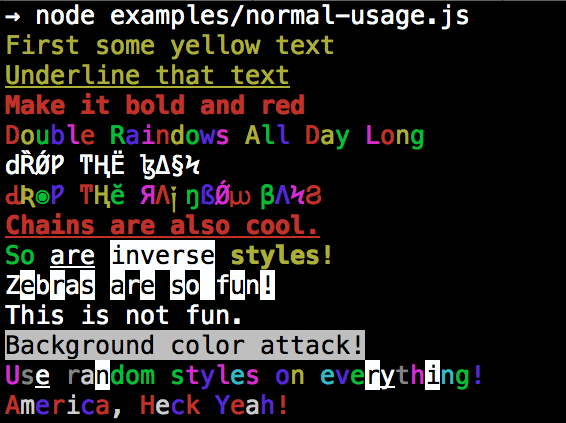
## Installation
npm install colors
## colors and styles!
### text colors
- black
- red
- green
- yellow
- blue
- magenta
- cyan
- white
- gray
- grey
### background colors
- bgBlack
- bgRed
- bgGreen
- bgYellow
- bgBlue
- bgMagenta
- bgCyan
- bgWhite
### styles
- reset
- bold
- dim
- italic
- underline
- inverse
- hidden
- strikethrough
### extras
- rainbow
- zebra
- america
- trap
- random
## Usage
By popular demand, `colors` now ships with two types of usages!
The super nifty way
```js
var colors = require('colors');
console.log('hello'.green); // outputs green text
console.log('i like cake and pies'.underline.red) // outputs red underlined text
console.log('inverse the color'.inverse); // inverses the color
console.log('OMG Rainbows!'.rainbow); // rainbow
console.log('Run the trap'.trap); // Drops the bass
```
or a slightly less nifty way which doesn't extend `String.prototype`
```js
var colors = require('colors/safe');
console.log(colors.green('hello')); // outputs green text
console.log(colors.red.underline('i like cake and pies')) // outputs red underlined text
console.log(colors.inverse('inverse the color')); // inverses the color
console.log(colors.rainbow('OMG Rainbows!')); // rainbow
console.log(colors.trap('Run the trap')); // Drops the bass
```
I prefer the first way. Some people seem to be afraid of extending `String.prototype` and prefer the second way.
If you are writing good code you will never have an issue with the first approach. If you really don't want to touch `String.prototype`, the second usage will not touch `String` native object.
## Disabling Colors
To disable colors you can pass the following arguments in the command line to your application:
```bash
node myapp.js --no-color
```
## Console.log [string substitution](http://nodejs.org/docs/latest/api/console.html#console_console_log_data)
```js
var name = 'Marak';
console.log(colors.green('Hello %s'), name);
// outputs -> 'Hello Marak'
```
## Custom themes
### Using standard API
```js
var colors = require('colors');
colors.setTheme({
silly: 'rainbow',
input: 'grey',
verbose: 'cyan',
prompt: 'grey',
info: 'green',
data: 'grey',
help: 'cyan',
warn: 'yellow',
debug: 'blue',
error: 'red'
});
// outputs red text
console.log("this is an error".error);
// outputs yellow text
console.log("this is a warning".warn);
```
### Using string safe API
```js
var colors = require('colors/safe');
// set single property
var error = colors.red;
error('this is red');
// set theme
colors.setTheme({
silly: 'rainbow',
input: 'grey',
verbose: 'cyan',
prompt: 'grey',
info: 'green',
data: 'grey',
help: 'cyan',
warn: 'yellow',
debug: 'blue',
error: 'red'
});
// outputs red text
console.log(colors.error("this is an error"));
// outputs yellow text
console.log(colors.warn("this is a warning"));
```
You can also combine them:
```javascript
var colors = require('colors');
colors.setTheme({
custom: ['red', 'underline']
});
console.log('test'.custom);
```
*Protip: There is a secret undocumented style in `colors`. If you find the style you can summon him.*
|
