2a09d1a4
 liuqimichale
添加宜春 天水 宣化 liuqimichale
添加宜春 天水 宣化
|
1
2
3
4
5
6
7
8
9
10
11
12
13
14
15
16
17
18
19
20
21
22
23
24
25
26
27
28
29
30
31
32
33
34
35
36
37
38
39
40
41
42
43
44
45
46
47
48
49
50
51
52
53
54
55
56
57
58
59
60
61
62
63
64
65
66
67
68
69
70
71
72
73
74
75
76
77
78
79
80
81
82
83
84
85
86
87
88
89
90
91
92
93
94
95
96
97
98
99
100
101
102
103
104
105
106
107
108
109
110
111
112
113
114
115
116
117
118
119
120
121
122
123
124
125
126
127
128
129
130
131
132
133
134
135
136
137
138
139
140
141
142
143
144
145
146
147
148
149
150
151
152
153
154
155
156
157
158
159
160
161
162
163
164
165
166
167
168
169
170
171
172
173
174
175
176
177
178
179
180
181
182
183
184
185
186
187
188
189
190
191
192
193
194
195
196
197
198
199
200
201
202
203
204
205
206
207
208
209
210
211
212
213
214
215
216
217
218
219
220
221
222
223
224
225
226
227
228
229
230
231
232
233
234
235
236
237
238
239
240
241
242
243
244
245
246
247
248
249
250
251
252
253
254
255
256
257
258
259
260
261
|
[](https://github.com/surmon-china/vue-video-player/stargazers)
[](https://travis-ci.org/surmon-china/vue-video-player)
[](https://github.com/surmon-china/vue-video-player/issues)
[](https://github.com/surmon-china/vue-video-player/network)
[](https://github.com/surmon-china/vue-video-player)
[](https://github.com/surmon-china/vue-video-player)
[](https://twitter.com/intent/tweet?url=https://github.com/surmon-china/vue-video-player)
[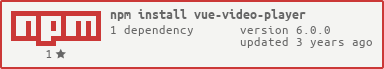](https://nodei.co/npm/vue-video-player/)
[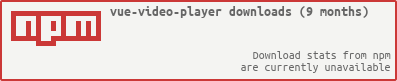](https://nodei.co/npm/vue-video-player/)
# Vue-Video-Player
[video.js](https://github.com/videojs/video.js) player component for Vue.
适用于 Vue 的 [video.js](https://github.com/videojs/video.js) 播放器组件。
# Example
[Demo Page](https://surmon-china.github.io/vue-video-player)
[CDN Example](https://jsfiddle.net/u69gnx90/)
[nuxt.js/ssr example code](https://github.com/surmon-china/vue-video-player/blob/master/examples/nuxt-ssr-example)
[More Example Code](https://github.com/surmon-china/vue-video-player/tree/master/examples)
# Install
#### CDN
``` html
<link rel="stylesheet" href="path/to/video.js/dist/video-js.css"/>
<script type="text/javascript" src="path/to/video.min.js"></script>
<script type="text/javascript" src="path/to/vue.min.js"></script>
<script type="text/javascript" src="path/to/dist/vue-video-player.js"></script>
<script type="text/javascript">
Vue.use(window.VueVideoPlayer)
</script>
```
#### NPM
``` bash
npm install vue-video-player --save
```
### Mount
#### mount with global
``` javascript
import Vue from 'vue'
import VueVideoPlayer from 'vue-video-player'
// require videojs style
import 'video.js/dist/video-js.css'
// import 'vue-video-player/src/custom-theme.css'
Vue.use(VueVideoPlayer, /* {
options: global default options,
events: global videojs events
} */)
```
#### mount with component
```javascript
// require styles
import 'video.js/dist/video-js.css'
import { videoPlayer } from 'vue-video-player'
export default {
components: {
videoPlayer
}
}
```
#### mount with ssr
```javascript
// If used in nuxt.js/ssr, you should keep it only in browser build environment
if (process.browser) {
const VueVideoPlayer = require('vue-video-player/dist/ssr')
Vue.use(VueVideoPlayer)
}
```
#### videojs extend
```javascript
import videojs from 'video.js'
// videojs plugin
const Plugin = videojs.getPlugin('plugin')
class ExamplePlugin extends Plugin {
// something...
}
videojs.registerPlugin('examplePlugin', ExamplePlugin)
// videojs language
videojs.addLanguage('es', {
Pause: 'Pausa',
// something...
})
// more videojs api...
// vue component...
```
### Difference(使用方法的异同)
**SSR and the only difference in the use of the SPA:**
- SPA worked by the `component`, find videojs instance by `ref attribute`.
- SSR worked by the `directive`, find videojs instance by `directive arg`.
- Other configurations, events are the same.
### SPA
``` vue
<template>
<video-player class="video-player-box"
ref="videoPlayer"
:options="playerOptions"
:playsinline="true"
customEventName="customstatechangedeventname"
@play="onPlayerPlay($event)"
@pause="onPlayerPause($event)"
@ended="onPlayerEnded($event)"
@waiting="onPlayerWaiting($event)"
@playing="onPlayerPlaying($event)"
@loadeddata="onPlayerLoadeddata($event)"
@timeupdate="onPlayerTimeupdate($event)"
@canplay="onPlayerCanplay($event)"
@canplaythrough="onPlayerCanplaythrough($event)"
@statechanged="playerStateChanged($event)"
@ready="playerReadied">
</video-player>
</template>
<script>
// Similarly, you can also introduce the plugin resource pack you want to use within the component
// import 'some-videojs-plugin'
export default {
data() {
return {
playerOptions: {
// videojs options
muted: true,
language: 'en',
playbackRates: [0.7, 1.0, 1.5, 2.0],
sources: [{
type: "video/mp4",
src: "https://cdn.theguardian.tv/webM/2015/07/20/150716YesMen_synd_768k_vp8.webm"
}],
poster: "/static/images/author.jpg",
}
}
},
mounted() {
console.log('this is current player instance object', this.player)
},
computed: {
player() {
return this.$refs.videoPlayer.player
}
},
methods: {
// listen event
onPlayerPlay(player) {
// console.log('player play!', player)
},
onPlayerPause(player) {
// console.log('player pause!', player)
},
// ...player event
// or listen state event
playerStateChanged(playerCurrentState) {
// console.log('player current update state', playerCurrentState)
},
// player is ready
playerReadied(player) {
console.log('the player is readied', player)
// you can use it to do something...
// player.[methods]
}
}
}
</script>
```
### SSR
``` vue
<!-- You can custom the "myVideoPlayer" name used to find the videojs instance in current component -->
<template>
<div class="video-player-box"
@play="onPlayerPlay($event)"
@pause="onPlayerPause($event)"
@ready="playerReadied"
@statechanged="playerStateChanged($event)"
v-video-player:myVideoPlayer="playerOptions">
</div>
</template>
<script>
export default {
mounted() {
console.log('this is current videojs instance object', this.myVideoPlayer)
}
// Omit the same parts as in the following component sample code
// ...
}
</script>
```
# Issues
[videojs-contrib-hls - e is not defined](https://github.com/surmon-china/vue-video-player/issues/90)
# API
- component api:
* `events` : `[ Array, default: [] ]` : custom videojs event to component
* `playsinline` : `[ Boolean, default: false ]` : set player not full-screen in mobile device
* `crossOrigin` : `[ String, default: '' ]` : set crossOrigin to video
* `customEventName` : `[ String, default: 'statechanged' ]` : custom the state change event name
- video.js api
* [video.js options](http://docs.videojs.com/tutorial-options.html)
* [video.js docs](http://docs.videojs.com/)
# videojs plugins
- [videojs-resolution-switcher](https://github.com/kmoskwiak/videojs-resolution-switcher)
- [videojs-contrib-hls](https://github.com/videojs/videojs-contrib-hls)
- [videojs-youtube](https://github.com/videojs/videojs-youtube)
- [videojs-vimeo](https://github.com/videojs/videojs-vimeo)
- [videojs-hotkeys](https://github.com/ctd1500/videojs-hotkeys)
- [videojs-flash](https://github.com/videojs/videojs-flash)
- [videojs-contrib-ads](https://github.com/videojs/videojs-contrib-ads)
- [more plugins...](https://github.com/search?o=desc&q=videojs+plugin&s=stars&type=Repositories&utf8=%E2%9C%93)
# Author
[Surmon](https://surmon.me)
|
